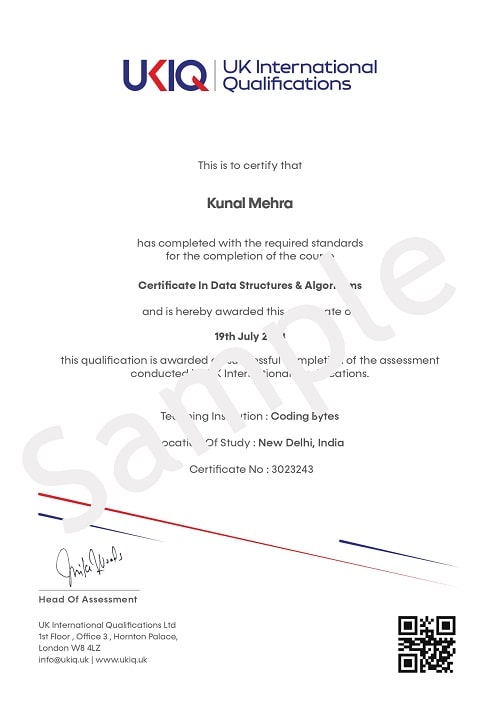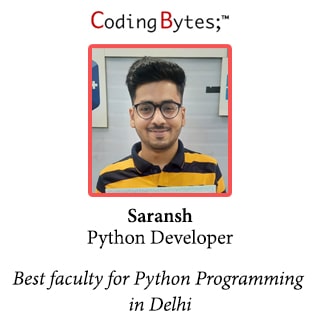Python Certification Course in Delhi
Learn Advance Python Course
- Duration : 4 months
- Fees : 17999/-
- UKIQ Certification
- USA Internship
- Assignments
- Live Projects
⭐⭐⭐⭐⭐ 4.9 (2605 ratings)
Join the Best Advance Python Certification Course Today
Coding Bytes Advanced Python Certification Course
Request a Call Back!
Course Highlights
- Introduction to Python
- Python Data Types
- Python Functions, Modules And Packages
- Python String, List And Dictionary Manipulations
- Sequences and File Operations
- Functions, OOPs, Modules, Errors and Exceptions
- Python Regular Expression
- Python Exception Handling
- Python Database Interaction
- Python Multithreading
- Contacting User Through Emails Using Python
- Python Requests
- Web Scrapping
- Python Tkinter GUI
- NumPy Python
- Python Pandas
- Matplotlib
Python Training Curriculum
Blank
Introduction to Python
Topics:
- Overview of Python
- The Companies using Python
- Different Applications where Python is used
- Discuss Python Scripts on UNIX/Windows
- Values, Types, Variables
- Operands and Expressions
- Conditional Statements
- Loops
- Command Line Arguments
- Writing to the screen
Hands On/Demo:
- Creating “Hello World” code
- Variables
- Demonstrating Conditional Statements
- Demonstrating Loops
Skills:
Fundamentals of Python programming
Python Data Types
- Declaring and using Numeric data types
- Using string data type and string operations
- Defining list and list slicing
- Use of Tuple data type
Python Functions, Modules And Packages
- Organizing python codes using functions
- Organizing python projects into modules
- Importing own module as well as external modules
- Understanding Packages
- Powerful Lamda function in python Programming using functions, modules and external packages
Python String, List And Dictionary Manipulations
- Building blocks of python programs
- Understanding string in build methods
- List manipulation using in build methods
- Dictionary manipulation
- Programming using string, list and dictionary in build functions
Sequences and File Operations
- Python files I/O Functions
- Numbers
- Strings and related operations
- Tuples and related operations
- Lists and related operations
- Dictionaries and related operations
- Sets and related operations
Functions, OOPs, Modules, Errors and Exceptions
- Functions
- Function Parameters
- Global Variables
- Variable Scope and Returning Values
- Lambda Functions
- Object-Oriented Concepts
- Standard Libraries
- Modules Used in Python
- The Import Statements
- Module Search Path
- Package Installation Ways
- Errors and Exception Handling
- Handling Multiple Exceptions
Python Regular Expression
- Powerful pattern matching and searching
- Power of pattern searching using regex in Python
- Real time parsing of networking or system data using regex
- Password, email, url validation using regular expression
- Pattern finding programs using regular expression
Python Exception Handling
- Avoiding code break using exception handling
- Safe guarding file operation using exception handling
- Handling and helping developer with error code
- Programming using Exception handling
Python Database Interaction
- SQL Database connection using Python
- Creating and searching tables
- Reading and storing config information on database
- Programming using database connections
Python Multithreading
- Understanding threads
- Forking threads
- Synchronizing the threads
- Programming using multithreading
Contacting User Through Emails Using Python
- Installing SMTP Python module
- Sending email
- Reading from file and sending emails to all users addressing them directly for marketing
Python Requests
Module 1: Introduction to HTTP and REST
Understanding HTTP: Learn the basics of the HTTP protocol and its role in web communication.
Introduction to REST: Explore REST architecture and its principles for building web services.
Module 2: Getting Started with Python Requests
Installing Requests Library: Learn how to install and set up the requests library in Python.
Making Simple Requests: Perform basic HTTP GET requests using the requests library.
Module 3: Working with HTTP Methods
GET Method: Understand how to use the GET method to retrieve data from a REST API.
POST Method: Learn how to send data to a server using the POST method.
PUT Method: Explore the PUT method for updating existing resources on a server.
DELETE Method: Discover how to use the DELETE method to remove resources from a server.
Module 4: Handling Advanced Requests
Query Parameters: Learn to pass query parameters in requests for filtering and sorting data.
Request Headers: Understand how to include headers in requests for authentication and content negotiation.
Cookies: Explore how to manage cookies in HTTP requests using the requests library.
Module 5: Error Handling and Retry Mechanisms
Timeouts: Learn how to handle timeout errors gracefully in HTTP requests.
Retry Mechanism: Implement retry logic to handle transient errors during requests.
Module 6: Practical Application
Building a Weather App: Create a simple weather application using the Open Weather Map API with Python and requests.
Web Scrapping
Module 1: Introduction to Web Scraping
Understanding Web Scraping: Explore the basics of web scraping, spiders, and crawling.
How Web Scraping Works: Learn the underlying principles of web scraping and data extraction.
Module 2: Getting Started with Scrapy
Installation: Install Scrapy using PyCharm or Terminal/Sublime Text.
Project Structure: Understand the structure of a Scrapy project.
Module 3: Web Scraping Best Practices
Robots.txt and Web Scraping Rules: Learn about web scraping etiquette and respecting robots.txt rules.
Module 4: Creating and Running Spiders
Creating Your First Spider: Build your first web crawler using Scrapy.
Running Your Spider: Execute and run your Scrapy spider to scrape websites.
Module 5: Data Extraction Techniques
Using CSS Selectors: Extract data from web pages using CSS selectors.
Using XPath: Learn to extract data using XPath expressions.
Module 6: Data Storage
Item Containers: Store scraped data using Scrapy’s item containers.
Storing Data in JSON, XML, and CSV: Save scraped data in different file formats.
Module 7: Advanced Data Pipelines
Understanding Pipelines: Implement pipelines to process and store scraped data.
Storing Data in SQLite3: Learn the basics of SQLite3 and store data in a local database.
Module 8: Database Integration
Storing Data in MySQL: Integrate Scrapy with MySQL to store scraped data in a relational database.
Storing Data in MongoDB: Explore storing scraped data in a NoSQL MongoDB database.
Module 9: Advanced Scraping Techniques
Web Crawling and Following Links: Build spiders that navigate through multiple pages and follow links.
Scraping Websites with Pagination: Implement pagination handling in Scrapy spiders.
Module 10: Handling Restrictions and Challenges
Logging in with FormRequest: Scrape websites that require authentication using Scrapy’s FormRequest.
Bypassing Restrictions with User-Agent and Proxies: Learn techniques to bypass anti-scraping measures.
Python Tkinter GUI
Module 1: Introduction to Tkinter
Why Tkinter?: Understand the importance and versatility of Tkinter for building graphical user interfaces (GUIs) in Python.
Our First Tkinter GUI: Create a simple Tkinter window and learn the basics of GUI development.
Module 2: Tkinter Widgets and Layout
Tkinter Widgets & Attributes: Explore different widgets (like labels, buttons, entry fields) and their attributes.
Frame in Tkinter: Learn how to use frames to organize and structure your GUI components.
Module 3: Building Interactive GUIs
Accepting User Input: Use entry widgets and checkbuttons to accept user input in forms.
Handling Events: Learn how to handle user events like button clicks and key presses.
Module 4: Advanced GUI Components
Canvas Widget: Understand how to use the canvas widget for drawing graphics and shapes.
Menus and Submenus: Create dropdown menus and submenus to enhance GUI navigation.
Module 5: Enhancing User Experience
Message Box: Implement message boxes for displaying alerts and notifications.
Sliders and Scrollbars: Integrate sliders and scrollbars to control values and navigate content.
Module 6: Data Presentation Widgets
Listbox: Create listboxes to display selectable lists of items.
Radio Buttons: Learn how to use radio buttons for selecting options in GUI forms.
Module 7: Advanced GUI Techniques
Status Bar: Implement a status bar to provide feedback and display application status.
Using Classes for GUIs: Organize GUI components using classes and objects for better code structure.
Module 8: Practical Projects
Building a Calculator: Develop a functional calculator application using Tkinter.
NumPy Python
- NumPy – Home
- NumPy – Introduction
- NumPy – Environment
- NumPy – Ndarray Object
- NumPy – Data Types
- NumPy – Array Attributes
- NumPy – Array Creation Routines
- NumPy – Array from Existing Data
- Array From Numerical Ranges
- NumPy – Indexing & Slicing
- NumPy – Advanced Indexing
- NumPy – Iterating Over Array
- NumPy – Array Manipulation
- NumPy – Binary Operators
- NumPy – String Functions
- NumPy – Mathematical Functions
- NumPy – Arithmetic Operations
- NumPy – Statistical Functions
- Sort, Search & Counting Functions
Python Pandas
- Python Pandas – Introduction
- Python Pandas – Environment Setup
- Introduction to Data Structures
- Python Pandas – Series
- Python Pandas – DataFrame
- Python Pandas – Panel
- Python Pandas – Basic Functionality
- Descriptive Statistics
- Function Application
- Python Pandas – Reindexing
- Python Pandas – Iteration
- Python Pandas – Sorting
- Working with Text Data
- Options & Customization
- Indexing & Selecting Data
Matplotlib
Module 1: Introduction to Matplotlib
Overview of Data Visualization: Understand the importance of data visualization and its role in data analysis.
Introduction to Matplotlib: Explore what Matplotlib is, why it’s used, and its key features.
Module 2: Getting Started with Matplotlib
Installation and Setup: Learn how to install Matplotlib and set up your environment (including Jupyter Notebook on Windows 10).
Basic Plotting: Dive into basic plotting functions like line plots and scatter plots.
Module 3: Essential Plot Types
Line Plots: Create simple and customized line plots to visualize trends and relationships.
Bar Plots: Understand how to plot categorical data using bar charts.
Scatter Plots: Learn to use scatter plots for visualizing relationships between variables.
Module 4: Advanced Plotting Techniques
Histograms: Visualize data distribution with histograms.
Pie Charts: Represent data proportions using pie charts.
Stem Plots: Explore how to use stem plots for discrete data.
Module 5: Specialized Plot Types
Box Plots: Understand how to create box plots for summarizing data distributions.
Area and Stack Plots: Learn to plot stacked area charts for displaying cumulative data.
Step Plots: Create step plots to represent data changes at distinct intervals.
Module 6: Customizing Plots
Subplots: Master the art of creating multiple plots in one figure using subplots.
Saving Plots: Learn to save your Matplotlib plots in various formats (e.g., PNG, PDF).
Axis Customization: Customize axes labels, ticks, and limits to enhance plot clarity.
Adding Text: Enhance plots by adding text annotations and labels.
Course Content
Basic
- Introduction to Python.
- Python Data Types.
- Python Program Flow Control.
- Functions,Modules & Packages.
- String, Lists & Dictionary Manipluations.
- File Operations.
- Object Oriented Programming.
- Regular Expressions.
Advance
- Python Exception Handling.
- Python Database Interaction.
- Contacting user through Email in Python.
- Programming using Multithreading.
- SQL databases connection using Python.
- Python Multithreading.
- Real time use of Class in Live Projects.
- Building Blocks.
Matplotlib
- Introduction to Matplotlib
- Overview of Data Visualization
- Getting Started with Matplotlib
- Installation and Setup, Basic Plotting
- Essential Plot Types
- Line Plots, Bar Plots, Scatter Plots
- Advanced Plotting Techniques
- Histograms, Pie Charts, Stem Plots
- Specialized Plot Types
Data Science
- Python Pandas .
- Environment setup.
- Introduction to Data Structures with Python.
- Python Pandas series and DataFrame.
- Python Pandas Options and Customization.
- NumPy Environment
- NumPy DataTypes, indexing, sorting
- NumPy Arithmatic Operations.
Special attention is given to Assignments and projects. Problem solving sessions are conducted regularly with detailed analysis.
Get Certified with UKIQ (UK International Qualifications)
Gain international credibility: Having an international certification can also help you gain credibility in your professional career. For example if someone’s a freelancer, many companies, national and international would prefer to work with a professional who holds an international certification.
1. Global Acknowledgment:
- UKIQ certifications are designed to meet international standards, making them widely recognized and respected across different countries and industries.
- The global acknowledgment ensures that your skills and expertise are validated on an international scale, making you a viable candidate for projects or collaborations worldwide.
2. Enhanced Professional Reputation:
- Holding an international certification from a reputable organization like UKIQ reflects a commitment to excellence and continuous professional development.
- Your professional reputation is positively impacted, as clients and collaborators perceive you as someone who has undergone rigorous training and has a validated skill set.
3. Increased Marketability:
- Freelancers with international certifications often find themselves in higher demand. Companies, both national and international, are more likely to choose a certified professional over non-certified counterparts.
Python Training Features
Instructor-led Live Sessions
42 Hours of Online Live Instructor-led Classes. Weekend class :14 sessions of 3 hours each and Weekday class :21 sessions of 2 hours
Lifetime Access
Real-Life Case Studies
24 x 7 Expert Support
Assignments
Certification
Python Career Opportunities
Future of Python Programming
₹35-50 Lakhs/year
23 Lakh Jobs
Analytics Infra: 5X Lift
Who Can Apply for this Course?
Candidates with the following prerequisites can apply for this Advance Python Course:
Should have studied in 10+2
Basic English Language and Basic Computer Knowledge required.
Python Course Description
The Python Programming Course in Delhi opens the door to opportunities in the world of software development and computer science. The developers choose Python courses as this programming language is popular due to its simplicity and versatility.
When you choose the best Python course, it will give you a comprehensive analysis of Python to improve the skills of an individual to delve into the exciting world of programming.
Benefits of Opting for a Python Programming Course
The Python Training in Delhi can offer several advantages to beginner and experienced developers. Here are some of them:
Increased Earning Potential
One of the significant benefits of Python Programming courses is its significant boost to your earning potential. The demand for Python developers is rising, helping individuals land a high-paying jobs. It is a programming language highly used in several industries like artificial intelligence, data science, web development, machine learning, etc.
Easy to Learn
The syntax of Python is readable, clear, and user-friendly, making it the best choice for beginners. You just need to find the best Python Institute in Delhi and gain comprehensive knowledge of this programming language.
The simplicity of Python allows the learners to concentrate on algorithm and problem-solving skills rather than complicated syntax. As a result, the learners can easily grasp the fundamentals of this programming language.
Python Has Extensive Libraries
Another advantage to Learn Python from Coding Bytes in Delhi is its extensive libraries and frameworks that help streamline the development process. The pre-built tools offer more efficiency to the development process by simplifying complex tasks.
It further allows developers to save effort and time. So, whether you are working on machine learning, web development, or data analysis, the extensive libraries can be the existing resources to accelerate the development process.
In Demand Job Market
The widespread use of Python Programming language in several industries and its versatility contribute to its high demand in the job market. Several companies prefer to have skilled and well-experienced Python developers to improve their work efficiency.
You can become the right candidate in this highly competitive job market by gaining Python skills through a Programming course in Delhi. As a result, it increases your chances of landing well-paying and fulfilling job roles.
Conclusion
Investing in the top Python Coaching in Delhi can be a strategic move for your future as a developer. The potential of this programming language is high, opening the door to diverse career opportunities. During the course, you can learn the basic things about the language, problem-solving skills, etc., and give your professional career a wing to fly high.
Python Certification Projects
Blank
1. Rock Paper Scissors Python Game
We can define the rules and conditions of who wins the game based on the player’s pattern.
2. Dice Rolling Simulator in Python
It will generate a random number and the user can play again and again to get a number from the dice until the user decides to quit the program.
3. Email Slicer Project
You can customize and send a message to the user with this information.
4. Mad Libs Generator Python Game
This is a project for absolute beginners.
The project will randomly create stories with a few customization.
You can ask users to input a few words like name, action, etc, and then it will modify the stories using your words.
5. Message Encode Decode in Python Project
The objective of this project is to encode (or encrypt) and decode messages using a common key.
This Python project will be built using Tkinter and base64 library.
6. Magic 8 Ball Game
Create random 20 responses in which 10 are affirmative, five non-committal, and five negative sentences and then we will give the user a random response from the 20 responses.
7. Alarm Clock with GUI
Python consists of very useful libraries such as datetime and tkinter which help us to build this project using the current date and time.
Apart from this, they provide a user interface to set the alarm according to the requirement in 24-hour format.
8. Convert Text to Speech in Python
Text to speech project takes words as input on digital devices and converts them into audio or speech with a button click or finger touch.

Why Choose Coding Bytes as your Python Training Institute?
Coding Bytes provides the best online/Offline training for Python Language at its institute situated in Rohini, Delhi.
With the best infrastructure and high-tech technology, the project based Python training allows students and working professionals to gain hands-on experience to Learn Python.
- We have 10+ years of experience in Programming language Training.
- Our Industry expert Teachers are passionate to teach.
- You’ll be more confident every single day than the day before while learning coding with Coding Bytes.
- The Latest Curriculum, from Industry Experts.
- High Engagement, Outcome-Centric Learning.
- Job Assistance for everyone.
- Life time support for queries & placement.
Our Student’s Testimonials
Our Students Work at
Coding Bytes has placed thousands of students in various top tech companies, witnessing the progress of our students gives us immense gratification. Their successful journey into the professional world is an inspiration for all of us and we take pride in it. Coding Bytes student is working with:
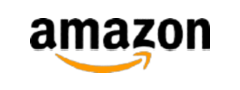







Recent Placements
Our Classroom Sessions
Our Classroom has a very unique approach so that any student can be learning either via a live lesson, pre programmed lesson, independently or being supervised in the classroom.

Our Team
Here are the key stakeholders focused on building our community. Our greatest strength is our team’s spirit & that will remain because a core of us come through the leagues together.